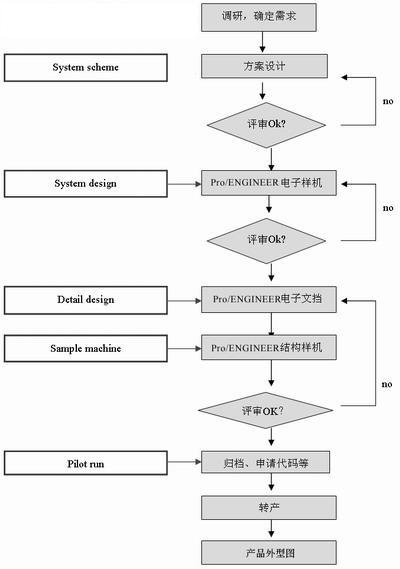Figure 5 library folder directory tree basic structure 1) 0_Latest_Newsletter. The latest newsletter of all kinds of library files. Figure 6 Pro/INTRALINK work flow chart Previous page next page Solar Light,Solar Lanterns,Solar Lamp,Solar Powered Lights Ningbo Royalux Lighting Co., Ltd. , https://www.royaluxlite.com
(2) 0_Library. The folder directory tree interface is expanded, as shown in Figure 5. 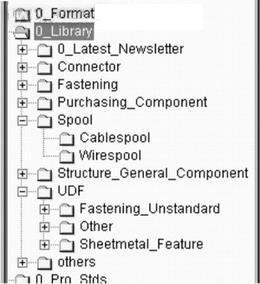
2) Connector. Connector library.
3) Fastening. Various types of fasteners.
4) Purchasing_Component. Purchased parts.
5) Spool. Cable Spool library.
6) Cablespool. Cable class Spool file.
7) Wirespool. Spool file for wire class.
8) Structure_General_Component. Structure generic parts library.
9) UDF. Structural feature library.
10) Fastening_Unstandard. Non-standard fastener feature library.
11) Other. Other class signature libraries.
12) Sheetmetal_Feature. Sheet metal feature library.
13) Other. other.
3.2 Defining the Object Object Type
In Pro/INTRALINK, the system is mainly defined for all file types of Pro/ENGINEER, and defines object file extensions, description execution commands, and preview commands. Object types not available in the system can be defined separately, that is, the package of the application software, such as encapsulating AutoCAD 14 and Word and managing two documents.
3.3 Defining object properties
The following variables are defined under the object properties: Pcode product number, Pname product name, pmat product material, Pqty product quantity, Drawing by product designer. With these attribute values ​​we can quickly find the image and related information.
3.4 Creating a User Account
System administrators can set up different project management users and general users, and assign different passwords to different users. Now we have set up users and passwords for designers of different project teams.
3.5 Definition of workgroups, roles, and permissions
People with the same authority in the design department can form a group group, which is divided into four groups, which are system administrator group, project decision group, project design group, and general user group. According to the division of the group, it basically limits the operation authority of everyone in Pro/INTRALINK.
According to the design department, we need to set up five roles as super administrator, general administrator, designer, no access, and read-only permission.
3.6 Version Management
Each design of the designer has a version record in the database. After any part is modified, the public database records who modified it at what time and retains the previous version. The BASELINE function also allows you to trace design data from any previous stage.
3.7 Management of the design process
The design process was established by RELEASE SCHEMA, RELEASE LEVEL, and the upgrade and downgrade requirements for product parts were proposed by PROMOTE and DEMOTE. For products with long development cycles and complex management, it is recommended to set up a more detailed design stage (RELEASE LEVEL) to improve the quality of product design management. For short and fast products, it is recommended to simplify the process and improve the product development efficiency under the premise of ensuring necessary management. The Pro/INTRALINK workflow is shown in Figure 6.